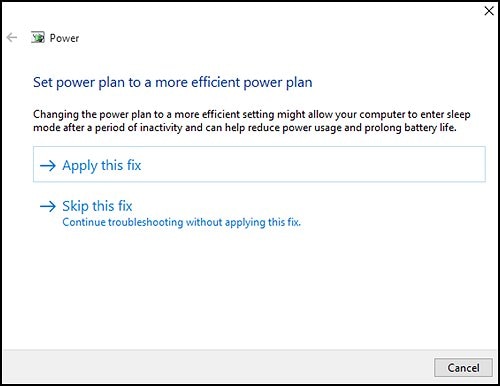Mouse is stuck and have msvcp120.dll missing error on hp laptop
Re: Mouse is stuck and have msvcp120.dll missing error on hp laptop
Label Windows product key impossible to read
Re: Updating Synaptics Touchpad Driver in regards to HP keylogger
Salvolin wrote:Hi all,
After reading about the possible keylogger in the Synaptics Touchpad Driver I ended up on this page for an update of my driver: https://support.hp.com/us-en/document/c05827409
Checking the available driver their against the one on my system doesn't seem to add up.
- The new updated driver should have driver number 19.3.31.31
- But my current driver (dated 16th of august 2017) also has driver number 19.3.31.31
Question 1: How is that even possible? If the fix is recent shouldn't the new driver have a higher drivernumber?
Thank you for posting in the HP Support forum! 
They didn't change the driver number.
Reason : Well, I don't know.
I can confirm that I can see HP articles dated August 2017 which refer to the same driver version as the one released earlier this week. Perhaps they were in a rush released the update, rather than changing documentation.
You can see these files which mentions August
>> ftp://ftp.hp.com/pub/softpaq/sp81501-82000/sp81891.html
>> ftp://ftp.hp.com/pub/softpaq/sp81501-82000/sp81891.cva
If you open the FTP before the files >> ftp://ftp.hp.com/pub/softpaq/sp81501-82000/
and search for sp81891.exe
You will see these were released in November (and published November on the server), which confirms they are updated.
All the story >> https://zwclose.github.io/HP-keylogger/
Salvolin wrote:Question 2: Where can I find a working updated driver
Here is the latest one >> https://support.hp.com/us-en/document/c05827409
Salvolin wrote:Finally.
On th einternet it is stated that the keylogger is off by default but can be turned on using a regkey. More specifically the key: HKEY_LOCAL_MACHINE\SOFTWARE\Synaptics\SynTP\Defaults
This key is present on my machine
Question 3: Can I safely remove HKEY_LOCAL_MACHINE\SOFTWARE\Synaptics\SynTP\ or even HKEY_LOCAL_MACHINE\SOFTWARE\
No, don't do this as you may break the driver. I don't think you will be able to remove the entire "SOFTWARE" section as it is essential but if you manage to do it (somehow), your Windows operating system will be absolutely bricked.
With all due respect, the way you talk about this confirms that you have no idea how Windows Registry works and its purpose. Therefore, I recommend you do not mess inside it to avoid having serious issues.
General info about the Windows Registry
>> https://www.computerhope.com/jargon/r/registry.htm
>> https://www.lifewire.com/windows-registry-2625992
Salvolin wrote:Question: How can I check if my system is breached an a keylogger is active?
You were not breached by this, relax, please.
The entire story is over-exposed from the mass media. Big company like HP, some security issues... wow, it was a big day for the reporters. Human beings are usually sensitive about security... but how could these human beings forget about another stories... well, when this happens on monthly bases, they stopped caring about.
This is a vulnerability, single vulnerability, not a malcious code itself (not a malware by itselft).
The supposed "keylogger" functionality has been off all the time and this was not a public story until recently. The driver itself has/had a keylogging capability but nothing has been exposed so far.
There is no way for me to tell you 100% if there ever was a malicious program inside your PC which could have exposed the previously unknown (pubically) vulnerability in this driver. Therefore, no way to tell you if you are breached.
The fact that you use Windows as an operating system means you are already "breached" - I mean "breached by design". Windows itself is full of thousands of known vulnerabilities, thousands of hidden vulnerabilities, thousands of yet to be discovered vulnerabilities, Swiss cheese holes , so many... Consider the amount of patches, patches, patches that Microsoft publishes to the OS and other products every month or more often. This is work in progress, not a complete product.
Back in year 2000, Mary Jo Foley from ZDNET caught Microsoft and disclosed they have released official RTM version of Windows 2000 knowing internally that it has 63 000 known bugs (program errors) >> http://www.zdnet.com/article/bugfest-win2000-has-63000-defects/
Not 1 bug, not 10, not 100, but 63000 and it was released as official RTM (final) one.
Take a look at the most vulnerable apps and OS for 2015 >> https://techtalk.gfi.com/2015s-mvps-the-most-vulnerable-players/
or 2014 >> https://techtalk.gfi.com/most-vulnerable-operating-systems-and-applications-in-2014/
My point is not to focus on one single Synaptic driver vulnerability (which is patched now) but to focus on the bigger picture.
Tips for staying secure (as much as possible) >> www.microsoft.com/protect
Re: Mouse is stuck and have msvcp120.dll missing error on hp laptop
Did your antivirus program detect something these days ?
Did you apply some Windows Update these days or some driver update ?
Do you have an external USB mouse pointing device which you can plug into the PC's USB port and test if it works ?
Is it only the built-in mousepad/touchpad ?

Re: Mouse is stuck and have msvcp120.dll missing error on hp laptop
If it turns out to be a software issue, perform SYSTEM RESTORE in an attempt to revert back
1. Please, shutdown the computer using the power button (pressed and hold for a few seconds until PC powers off)
2. Power the computer back on.
2.1 As soon as you press the power-on button, immediately begin hitting the Esc button (like tap-tap-tap) before any logo appears. This should open a HP Startup Menu
3. Choose F11 for System Recovery options.
The computer should boot from it's recovery partition to open you various recovery options. Note, that F11 option will only work if the recovery partition is there (not deleted) and intact. From there, you have prenty of options to choose from. Every HP computer comes with recovery partition present to assist in tough moments.
4. Please, perform "System Restore" first in an attempt to fix the issue. Please, restore back to previous days (restore point) where the issue was not present. Here is more info:
>> http://support.hp.com/us-en/document/c03327545#AbT5
>> https://www.sevenforums.com/tutorials/700-system-restore.html
Re: Mouse is stuck and have msvcp120.dll missing error on hp laptop
Re: Label Windows product key impossible to read
Unfortunately if you wiped your drive and I assume reinstalled Win 7, but cannot see read the COA sticker, then there is nothing you can do. You would have needed to retrieve the key from the old installation, before wiping it.
Would you consider upgrading to Win 10? Most likely your specs will support it, although you didnt post the full model number, so I don't know for sure what you have.
Re: Keeps showing a please wait screen
Hello, 
Thanks for joining HP Support Forums. I'm glad to be of your assistance!
I understand that you are having trouble with your HP notebook prompting for updates. What is the product number or model number of your HP product? If unsure, please check: http://hp.care/2oPCMBG
Alternatively, I would suggest you first try and use HP Support Assistant to download the necessary drivers to update the old ones.
HP Support Assistant is a software program designed to help you keep your computer in working order, prevent potential problems from arising, and resolve problems quickly and easily. The program also provides valuable system information that you need when troubleshooting computer problems. Please go to http://hp.care/2gFA6Q8 to install the HP SA if you do not have it already.
Also, if you have the HP SA installed then go to http://hp.care/2gqoIri and follow the steps under “Checking for HP updates’ to find and install the updates.
Please let me know if this resolves the issue, or if you require further assistance!
Cheers 
Please click "Accepted as Solution" on the post that solves your issue to help others find the solution. To show appreciation for my help, please click the "Thumbs Up Icon" below!
Re: how do you set th battery charge max to 50%
Hello,
Thanks for stopping by the HP Support forums! I’ll be glad to be of your assistance 
I am afraid that we do not have an option to limit the battery charge at 50%.
Also, keeping the laptop plugged in all the time is more likely to reduce the battery life rather than charging the battery to its 100%.
Alternatively, you can refer to this document to get tips on improving the battery performance: http://hp.care/2oZia9z
Let me know if that helps!
Good luck 
Please click "Accepted as Solution" on the post that solves your issue to help others find the solution. To show appreciation for my help, please click the "Thumbs Up Icon" below!
HP Touchpoint Analytics
I recently began noticing my laptop running slowly on the web and checked the internet speed at about 5 mbps (I subscribe to "up to 40"). Even more recently I read about HP Touchpoint Analytic spyware slowing down PC's and disabled it. Instantly my browsing speed jumped up to 15 mbps and I've had no more performance issues. Fire the programmer that did this! You might even consider employing Americans instead of Indians -- jus sayin.'
Re: Why does synaptics validity service log constantly grow in size?
I really appreciate your help. I did everything as you described. After reinstalling the new "ValidityService.log" text file in the SynTP folder. I restarted the "Synaptics FP WBF Policy Service" file and the new "ValidityService.log" file started up and continues to grow and grow just as it was doing before going through this process. So I have the same problem with the file growing to no end. Well over 100 MB's per day!
I keepthe SynTP folder open and just delete the "ValidityService" file occasionally. It then restarts right away to build again. The only time it hasn't grown was when I stopped the "Synaptics FP WBF Policy Service" . So I'll check back if you come up with something new to stop THE INCREDIBLE GROWING VALIDITYSERVICE FiLE. I of course don't know when the file started growing since I didn't seach it out till it was about 49 GB's. i haven't added any new software in several months at least. Other than normal software updates, I haven't changed anything in a very long time.
Thank you for your efforts.
fleas
Omen button not working after deleting all partitions
I upgraded to NVMe M.2 SSD and re-install Windows 10 using a bootable USB created from Microsoft website, unaware the HDD that came along with the laptop have a recovery partition. The HDD were wiped to allow more disk space to be utilized and right now the Omen button is not working.
I have attempted to reinstall System Event and Omen Command cCnter as suggested unfortunately it failed to work. There ain't no backlit light on the keyboard either.
Not too sure if there is a FTP sites to download the Windows recovery to re-create all the partitions, or suggestions to get the buttons to work.
Any help would be much appreciated 
Re: Eject grey out - cannot eject external ssd drive plugged into usb-c Spectre 360 convertable
Your instructions concerning removing the storage device was successful. But, I still get this message from the HP System Information: HP recommends using an original power adapter from HP. Notice that it is not about using higher capacity adapter. The HP adapter that came with the laptop is plugged into the hub power input, and the output from the hub is plugged into the laptop. The power charges perfectly through this setup, I just keep getting this annoying message. How do I stop it?
Re: Can't disable vsync
Thanks for the reply.
I appreciate your time and effort.
Update the graphics driver on your computer.
Click here and type in the printer serial number to download the graphics driver .
Create a new user account on your computer and check if that works.
Click here and follow the steps mentioned under third link in the HP article to create new account.
Let me know how it goes.
Cheers.
Re: HP Envy windows face recognition and pin broken after windows creator installed - drivers upt...
Welcome to the HP Forums, this is a great location to get assistance! I read your post and see that windows hello not working after windows 10 update. I would like to help you resolve this issue.
Cause:
The following Group Policy setting does not currently allow log-on or sign-on through facial recognition:
Computer Configuration / Local Policies / Security Options
Interactive logon: Do not display last user name: Enable
By default, this Group Policy setting is disabled.
Resolution
To resolve this issue, change this setting to Disabled, or wait for the anniversary update of Windows 10.
Here's an article from Microsoft with the details you need: Click here
Let me know if that helps.
Cheers.
Re: HP Mobile Data Protection Sensor doesn't work in Windows 10 Creator Update
8570w_english wrote:I tried the suggested solution via Windows Update Catalog but it did not work. I suppose, this is because the hardware ID of my device is 6000 instead of 6007 (both hardward IDs seem to exist, but the driver in the Windows Update Catalog is described to support only 6007). What worked for me (at least in the sense that the device driver is not showing an error mark anymore) is to install the Windows 8 driver from the HP page (V5.1.12.1) in the compatibility mode (setting on Windows 8).
Question: Can someone tell me, how the Protection Device is configured (i.e. where can it be turned on and off etc.)?
Just a FYI, the Windows Update Catalog method works for my 8470w (and 8470p) and they both have sensors with hardware ID 6000 (not 6007). So it should work for you too.
But since the last big Windows update, MS has also updated the drivers in its catalog. So instead of the 6.0.19.1 version (which doesn't work after the update) I mentioned before, it's now the updated 6.0.22.1 (2017-09-20). The process is exactly the same as in my posting (sorry it's a few pages back now), but instead grab the newest drivers in the catalog.
1) https://www.catalog.update.microsoft.com/
2) search for "hp mobile data protection sensor"
3) arrange by version number, and there should be two listings with 6.0.22.1 (the titles don't have "hp mobile data protection sensor" in them so it's a little confusing. But inside the description it'll tell you it's for the sensors). You can open each link to see if it's 64bit or 32bit.
4) download the right .cab file and install as described in my previous post and restart.
5) ??
6) profit
Good luck everyone.
Re: Power saver setting problems
Welcome to the HP Forums, this is a great location to get assistance! I read your post and see that you are getting power saver settings problem on HP Notebook - 15-bw024na Printer. I would like to help you resolve this issue.
Use the Power troubleshooter to fix problems
Use the Windows Power troubleshooter to automatically adjust the computer power timeout settings.
To run the Power troubleshooter, complete these steps:
In Windows, search for troubleshoot and open Troubleshoot in the search results.
In the right pane, scroll down and click Power.
Figure : Opening the Power troubleshooter
![Opening the Power troubleshooter]()
Click Run the troubleshooter to find and fix problems with the power settings.
Figure : Running the Power troubleshooter
![Running the Power troubleshooter]()
When the detection process is complete, a recommended resolution displays.
You can select Apply this fix to apply the recommended fix, or select Skip this fix to continue troubleshooting without applying the fix.
Make your choice and follow the on-screen instructions.
Figure : Example of suggested fix
![Example of suggested fix]()
Click here and refer the document for more assistance.
Let me know how it goes.
Cheers.
Cannot get HP Support Assistant to run on my Notebook HP Pavilion g7-1310us Notebook PC
Cannot get HP Support Assistant to run on my HP Pavilion g7-1310us Notebook PC x64, 8gb Ram...
I think this Notebook is 3 years old. HPSA has not run for the last two years. I used to get an error message. Now with the latest version, no error messages but when trying to open HPSA, the "splash screen" comes up for one second , disappears and then nothing. HELP.....????
How to Reinstall Bluetooth
I was having problems with my bluetooth not staying connected to the device and not being able to see the "on/off" switch in the "devices" section of my "settings". So I searched the web came to the conclusion that I should delete and then reinstall it. However, I suppose that i was only suppose to delete something within the bluetooth tab, like the "generic radio", but instead i deleted the whole thing. Now there's no trace of anything bluetooth related when I go to the device manager, even when i click "show hidden icons". The "turn on bluetooth" option has also dissappeared and even the bluetooth icon has gone from my taskbar. I've tried to download drivers from Intels download center, but nothing has worked. I'm not sure what to do anymore. Any help would be appreciated. Please make any instructions as detailed as possible; screenshots would also be helpful.