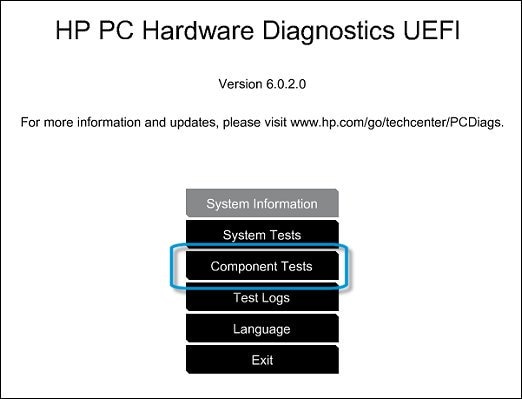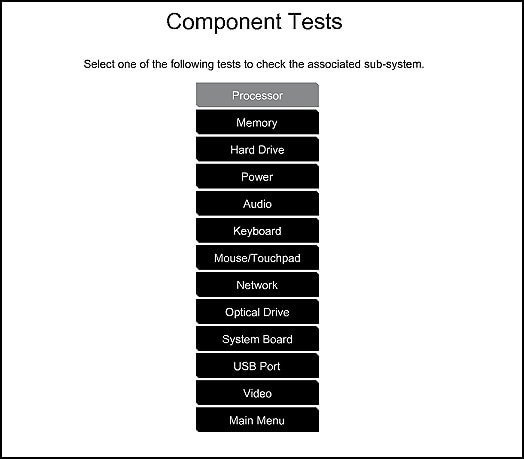Thanks for reaching out to us on HP Support Forums. I came across your post and would like to assist.
I understand that you have an HP Notebook - 15-bs015dx. I read that the performance of the laptop is very slow. Not worry, I'll do my best to help you.
To assist you better, I would like to know the following information:
- Is the laptop slow since the time you power it on or does it become slow afterward?
- Did any software changes or updates happen on the laptop post which this issue may have started?
- Does it perform slowly while performing a particular task or no matter what you do it is still slow?
Meanwhile, I recommend you to perform the following steps to isolate the issue and arrive at a fix:
- Power off the laptop.
- Remove the battery out. If the battery is integrated and does not have a latch to release it then leave the battery inside the laptop.
- Disconnected AC adapter from the laptop.
- Press and hold the power button for 15 seconds.
- Reconnect the battery and plug the AC adapter.
- Power ON the laptop.
Also, I suggest you to perform the steps as described in detail from this HP document. These steps help in fixing various performance related issues in Windows 10.
You may run hardware tests on the laptop to ensure that the hard drive and memory are all good.The following steps will help:
- Shutdown the laptop.
Turn on the computer and immediately press Esc repeatedly, about once every second. When the menu appears, press the F2 key.
On the main menu, click Component Tests.
Figure : Selecting Component Tests from the main menu
![Selecting Component Tests from the main menu]()
Figure : Sample list of Component Tests
![Sample List of the Component tests]()
- Now, one by one you may initiate the Processor Test, Memory Test and the Hard drive test.
If any of these tests fail then please contact our HP phone support team to explore the service options available for your HP laptop.
I sincerely hope this fixes the issue. Please let me know how this goes. Good luck! ![Smiley Happy Smiley Happy]()