My stream 11 laptop 8.1 os will not download my windows updates, its been over a year since an update, webpages are sluggish and isnt running smothly at all. not sure if all my drivers are up to date
my stream 11 laptop 8.1 os will not update windows and is super sluggish loading web pages
Re: Cannot get HP Support Assistant to run on my Notebook HP Pavilion g7-1310us Notebook PC
Thank you for replying with this detailed response 
I appreciate your time and efforts,
Don't worry you aren't going crazy I've been there, done that,
I know how you feel, but we'll get through this together, alright? 
That said, you may want to create a new user account and then check if you are able to complete the task,
If the issue persists, we could create a backup of all your personal files into an external USB drive/media and then perform a system refresh:
Keep me posted,
If the information I've provided was helpful,
give us some reinforcement by clicking the solution and kudos buttons,
that'll help us and others see that we've got the answers!
Good Luck.
Re: some keys are not working
Thank you for posting on HP Forums,
Riddle_Decipher is at your service.
As I understand certain keys aren't working anymore,
Don't worry as I'll be glad to help, however, to provide an accurate resolution, I need a few more details:
Have you attempted to change the keyboard layout/language on your device after changing the OS?
Did you update the BIOS? (If not, please do and keep us posted, Click here to find and install the same)
Meanwhile, here's what you need to know:
There are two common keyboard issues that can occur during the normal operation. The first is the Num-Lock key gets accidentally pressed, turning a portion of the keyboard into a number pad. The other is the keyboard language gets inadvertently switched from its original language to another, resulting in some letters and numbers appearing different on the screen than how they are typed.
Check the NumLock key:
Occasionally when typing on the keyboard, numbers and symbols replace the letters. This typically occurs when the Num Lock key is pressed, switching the keyboard to the mode in which it doubles as a number pad.
You can manually test which mode the keyboard is set to and change its configuration by following the steps below.
Open a word processing program and type the word jump on the keyboard.
If the word displays as jump, then the keyboard is set to its default mode. If the word displays as 140*, then the keyboard has been set to a number pad configuration.
To switch modes, press the Num Lock key (on some models, you may have to press Fn + Num Lock).
Type jump again to confirm that the keyboard configuration has been reset.
The configuration of the keyboard has been successfully reset.
Set the keyboard as default:
By default, the keyboard language corresponds to the operating system language for the region where the computer was purchased. If it was purchased in an English-speaking country, it has a keyboard configured for an English operating system. Similarly, a computer purchased in Japan has a keyboard configured for a Japanese operating system. The keyboard language is controlled by the operating system, and can be changed to any language that the operating system supports, even if the physical keyboard layout does not match a selected language.
If the keyboard inadvertently gets switched to another language, anything typed on it may not produce the expected results.
For example, if a German keyboard gets mistakenly set to English, then the keystrokes produce English-style text instead of German-style text. Typing the German word "Katze" (cat) instead produces "Katye" (a nonsense word).
Figure : German and US keyboard layouts
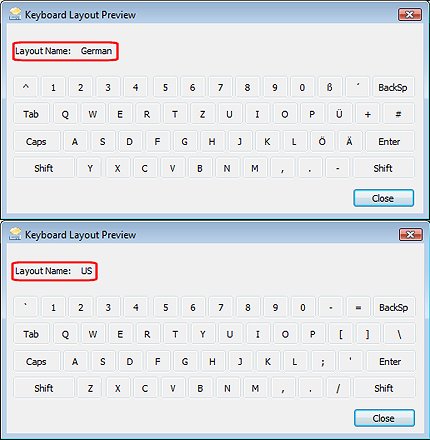
You can resolve this issue by setting the keyboard to the desired language.
CLICK HERE FOR MORE STEPS AND INSTRUCTIONS.
(By the end of this article all the issues should be resolved)
Let me know how that pans out
feel free to give me a virtual high-five by clicking the 'Thumbs Up' icon,
followed by clicking on 'Accepted as Solution' as it would help the community gain more knowledge,
And Have a great day Ahead!
ON UPDATING WINDOWS 10 PRO AND OPENING THE DEVICE MANAGER, ROOT\NET\0000 IS UNKNOWN DEVICE
ON UPDATING WINDOWS 10 PRO AND OPENING THE DEVICE MANAGER, ROOT\NET\0000 IS UNKNOWN DEVICE AND CAN'T UPDATED
Re: HP accellerometer is not supporting the latest update of windows 10
Immediately solved!!!
Re: HPSBHF03564 rev 1 - Driver Versions
The security bulletin for the Synaptics Driver issue can be found here:
https://support.hp.com/us-en/document/c05827409
The Windows 10 SoftPaq that was released to fix the issue on the 1040 G1 and 9470m is SP81835 and can be found here:
ftp://ftp.hp.com/pub/softpaq/sp81501-82000/sp81836.exe
In the case of the 1040 G1 and 9470m the Windwows drivers that were impacted will have a version prior to 19.0.19.63.A.1
In the case of the 9470m running Windows 7/8/8.1 the replacement driver is SP81892 and can be found here:
ftp://ftp.hp.com/pub/softpaq/sp81501-82000/sp81892.exe
In the case of the 9470m the Windows 7/8/8.1 drivers that were impacted will have a version prior to 17.0.18.25.A.1
All of the above information is contained the Security Bulletin.
Joel
Elitebook 8570w Win-10 Fingerprint drivers
I have tried multiple different ways, and I need the help of installing drivers so i can use my fingerprint so sign in on the lockscreen, that's the only Task i wish for doing. Windows recognizes the device under biometric in device manager, but does not allow it in sign in options.
Re: Battery Problem
Hi
Thank you for posting on HP Forums,
The Barachiel is at your service.
I understand you are in need of support,
I'll be glad to help you out, however, for an accurate solution I will need more details:
Have you attempted any steps on your own before posting on the HP Forums?
When was the last time it worked without these issues?
In the meantime, please try the steps mentioned below:
Follow this link, do a quick search with the product number of your computer, and update the bios. That should mostly fix this issue. 
Please reply with the details for further assistance.
Eager to help!
Re: Elitebook 8570w Win-10 Fingerprint drivers
Hi:
See if installing the W10 Client Security Manager software allows you to log in with your fingerprint.
HP Client Security Manager provides enhanced Windows login and website single-sign-on capabilities. Security Manager is also the host for HP Client Security plugins, and therefore should be installed before other Client Security modules. This package is provided for supported models running a supported operating system.
Re: Partitioning a hard drive
Thank you for your advice. It is very helpful. Wondering about a possible solution. Is it possible to move the recovery portion inward? For example C drive 200G, then recovery D drive100G, and the last portion E drive as a data drive. The reason is I'd like to set it up so my data isn't scrubbed in some emergency.
Re: disabled keylogger
Actually I do see your model in the table: HP ENVY 17-j100 Notebook (models 17-j1XX and 17t-j100)
Re: HP 3D drive guard (Accelerometer) not compatable with Windows 10
I tried that update and it did not solve the problem. Now when I first boot up; there is a pop-up window that says the HP Accelerator is not capable with Windows 10.
I tried going into Control Panel to alter the Compatabily feature to a different version of Windows and it made no difference.
Re: ON UPDATING WINDOWS 10 PRO AND OPENING THE DEVICE MANAGER, ROOT\NET\0000 IS UNKNOWN DEVICE
Hi:
See this related post...
Here is the sp72320 ethernet driver file referenced in the post.
ftp://ftp.hp.com/pub/softpaq/sp72001-72500/sp72320.exe
You will need to run the file first, and then the driver folder will be located in the C:\SWSetup directory. Then you can move the sp72320 driver folder to the location where the person wrote.
Re: Battery Problem
I downloaded the BIOS, it didn't make any difference. I haven't done anything else to try and remedy the situation.
I noticed this problem about a week ago.
Last night the battery got really low (even though I connected to the mains) and I got the message to plug in. I pressed the connector into the port and the little plug appeared on the icon bottom right but went off more or less straight away. I got it to do that twice (the plug appear). It wouldn't charge with the lid up so I had to stop work, close the lid and leave for an hour or so. When I opened the lid again it was fully charged.
It's weird. Never had it happen before on any laptop (not HP)
Thanks.
Re: Battery Problem
Hi
Thank you for responding,
It's great to have you back 
Re-start the notebook, keep tapping F2, run a component test with the battery and let me know the results. 
If I have helped you resolve the issue, feel free to give me a virtual high-five by clicking the 'Thumbs Up' icon below,
Followed by clicking on "Accept as solution" from the drop-down menu on the upper right corner,
Thank you for posting in the HP Support Forum. Have a great day!
Regards,
Re: Battery Problem
I kept tapping F2 it just restarted as normal.
I warned you I'm not tech savvy lol.
Re: Battery Problem
If I disappear it's because I have to close the lid to recharge. Battery is discharging (even though I'm connected to the mains)
Re: Battery Problem
Hey, just noticed this
"In cooperation with various government regulatory agencies, HP has announced an expansion of its June 2016 worldwide voluntary safety recall and replacement program for certain notebook batteries. Additional batteries are affected."
Re: Battery Problem
Hi
Thank you for replying with this detailed response 
I appreciate your time and efforts.
You could try it in this way.
Turn off the computer, keep tapping F2, and while you tap, press the power button to turn it on. 
Regarding the battery recall program, follow this link , and If your notebook qualifies for it, please contact HP's phone support team and they'll will assist you with pleasure. 
If I have helped you resolve the issue, feel free to give me a virtual high-five by clicking the 'Thumbs Up' icon below,
Followed by clicking on "Accept as solution" from the drop-down menu on the upper right corner,
Thank you for posting in the HP Support Forum. Have a great day!
Regards,
Re: Battery Problem
I will try that.
How do I find the battery bar code? The battery on this laptop is not removable as far as I can see and must be internal????